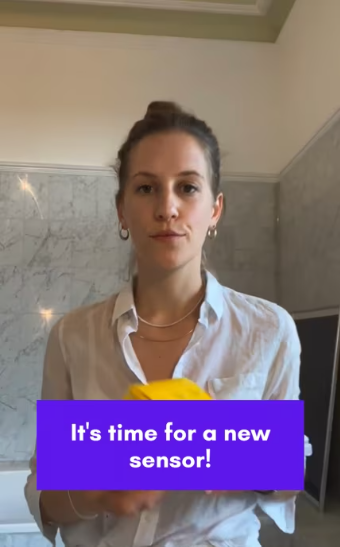Below you’ll find instructions on how to get set up with your Libre 2 sensor and your Hello Inside App. Make sure you put some time aside to do this properly, though, as it can take around 15 minutes for the set up and 60 minutes to calibrate the sensor.
How to get started:
- Make sure to use the same e-mail for both app sign-ups
- Download the Hello Inside App & sign up:
Either search for "Hello Inside" in your app store or use the links:
iOS: App Store Link
Android: Google Play Link - Download the "Libre by Abbott" App & sign up:
Either search for "Libre by Abbott" in your app store or use the links:
iOS: App Store Link
Android: Google Play Link - Set up connection between Libre & Hello Inside:
In the Libre App navigate to:
Menu (top left)
After establishing this connection, it can take between 60-90 min for glucose data to show up in the Hello Inside app.
Connected Apps
LibreView
Practice ID
Enter our Practice ID helloinside - Apply & activate your CGM:
For this step, follow the Libre App instructions to apply a new sensor.
Note: It takes 60 minutes to calibrate. After the calibration, seeing data in the app could take some time.
You can also find a video of the application process below. - Unlock premium features of the Hello Inside App:
For you to have full access to all premium features in the Hello Inside App, make sure to enter this unlock code. This is also an important step to register as a study participant!
In your Hello Inside App, navigate to “Profile” -> “App settings” -> “Enter code” and enter: 712553 - Start exploring your Hello Inside App and discover all its features.
- Please reach out to support@helloinside.com or use the chat directly on this page in case you experience any issues.
Applying a new or replacement sensor?
- You will receive countdown notifications that your current sensor is coming to an end (usually '3 days to go', '1 day to go' and '1 hour to go').
- Apply the new Libre 2 sensor to your arm as before, then go into the Libre app and click 'scan new sensor'.
- Scan the new sensor with the back of your phone to sync the app.
- The data will sync to the Hello Inside app again. This usually happens within 1 hour, but in some cases can take up to 24 hours.
- Please reach out to support@helloinside.com or use the chat directly on this page in case you experience any issues.
Libre 2 Application Video
Check out how to apply a Libre 2.