Under the General Data Protection Regulation (GDPR), you have the right to delete your personal data at any time. In the Hello Inside app, we have made this process simple and user-friendly. Just follow the steps below:
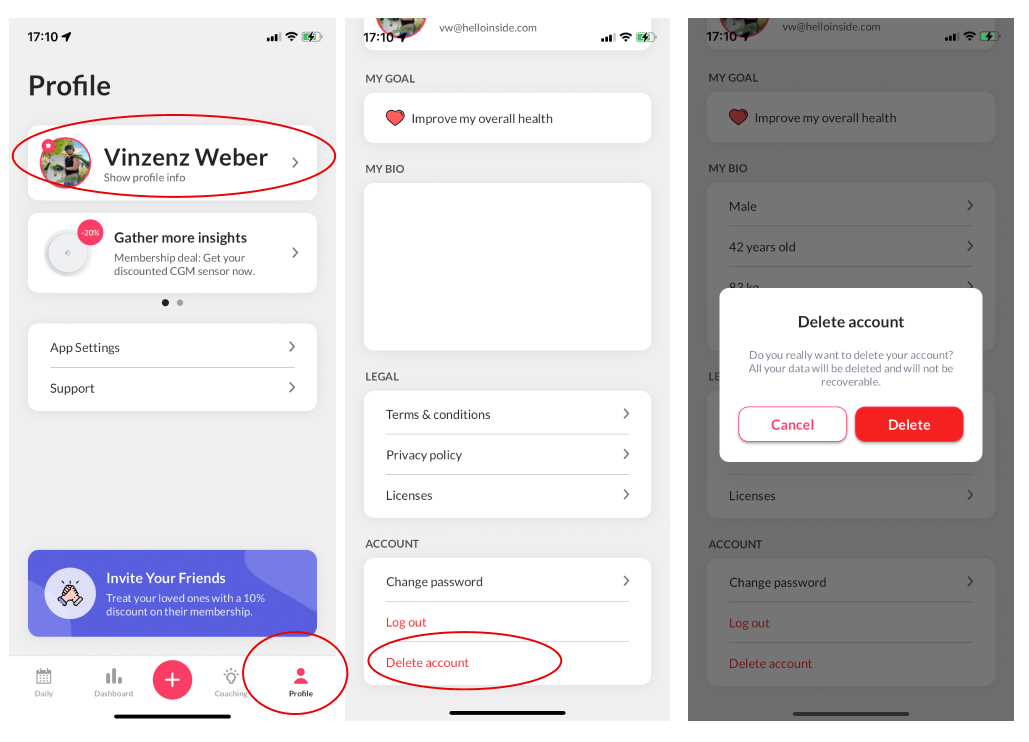
- Open the Hello Inside App
- Go to Your User Profile
- Tap on the profile icon or your avatar to access your user profile.
- Select “Delete account”:
Scroll down and look for the option “Delete Account.” Tap on it to start the deletion process.
-
Confirm Your Selection:
You will be asked to confirm your decision. Please note that this action cannot be undone. -
Daten werden gelöscht:
After confirmation, your account, along with all personal data (first name, last name, email, password, and date of birth), will be permanently removed from our system.
If you encounter any issues or need further assistance, our customer support team is always available. Get in touch right here via chat or via chat within the Hello Inside app.
We appreciate your trust in Hello Inside and are happy to assist you with any questions regarding data protection.
---
Note: Deleting your data means that all your personal information will be irrevocably removed. Therefore, make sure you have secured all necessary data before confirming the deletion process.