If you’re experiencing issues where some images aren’t loading, as shown in the screenshots, it’s likely that you have Low Data Mode enabled on your iPhone.
You can disable this mode by going to:
iPhone Settings > Mobile Service > Mobile Data Options > Low Data Mode
With iOS 13 and later, you can turn on Low Data Mode to restrict background network use and save cellular and Wi-Fi usage. Source: Apple
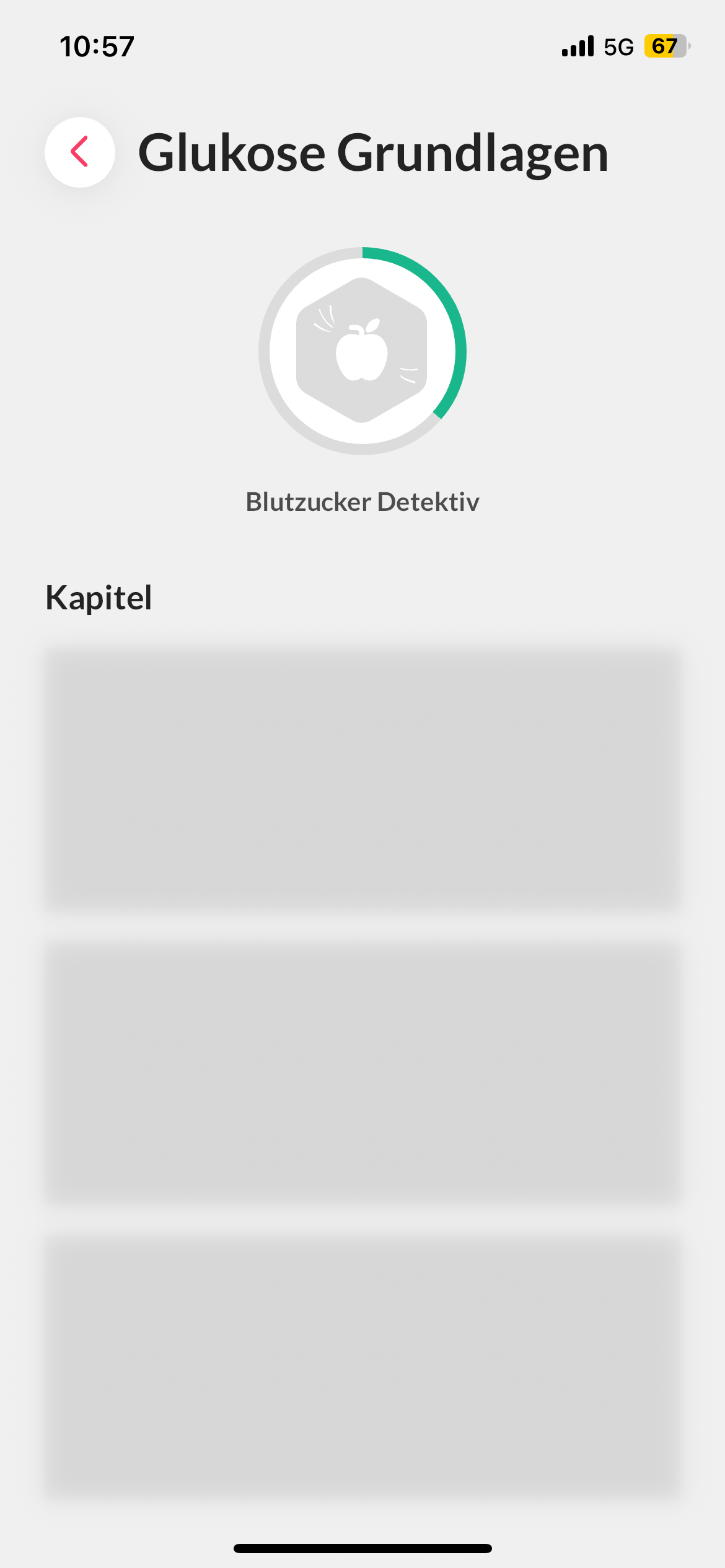 |
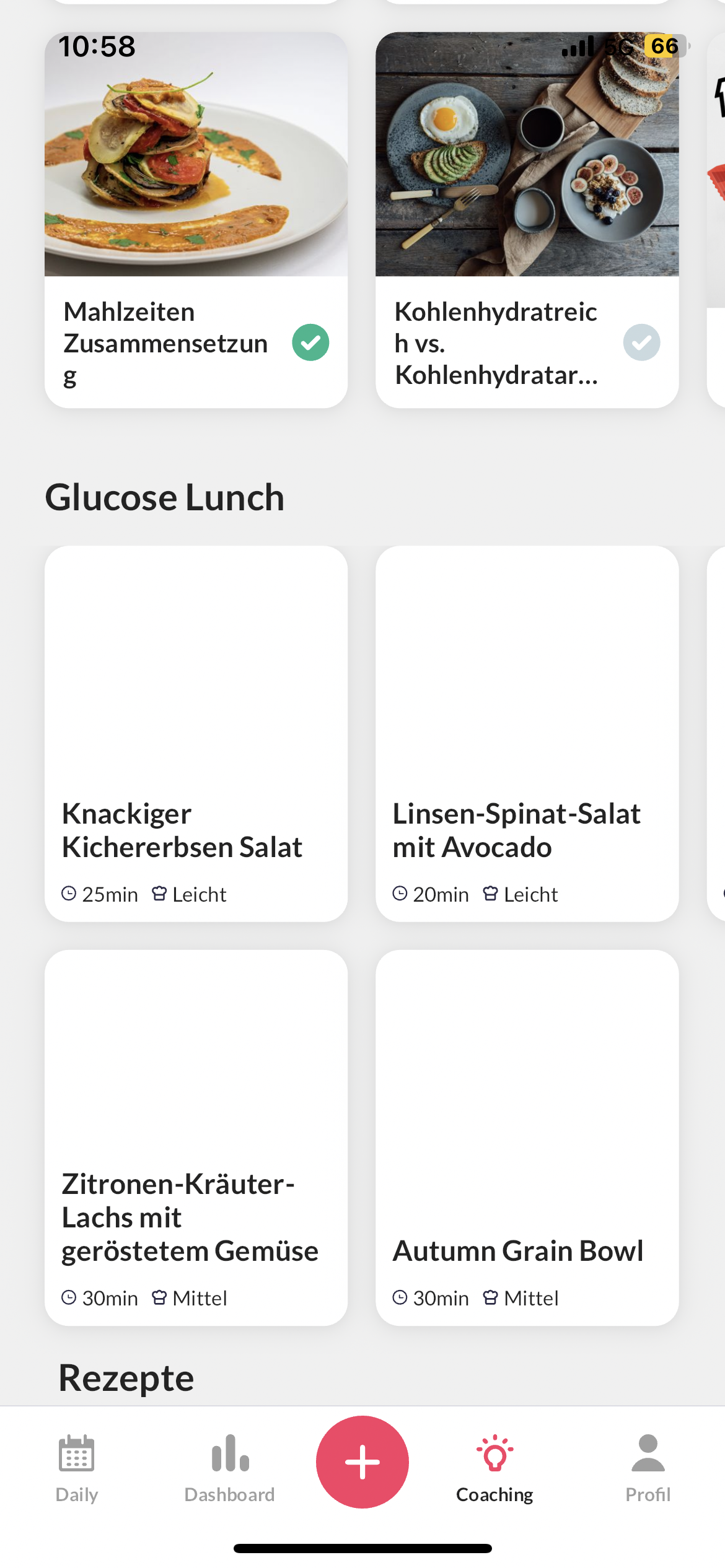 |
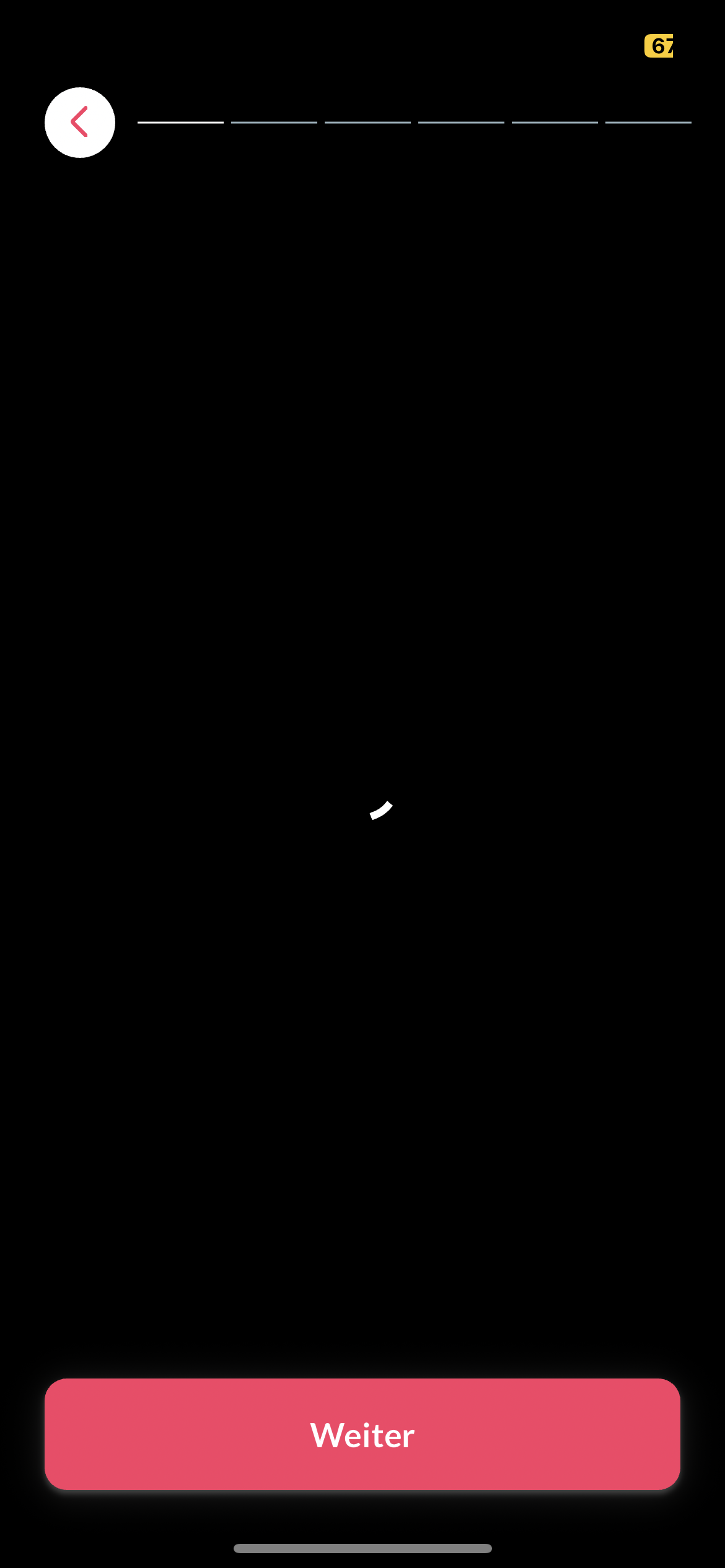 |